
In this content, we provide you with all the information you need about TextCortex, including benefits and limitations, opinions, pricing, alternatives, and other important details.
What is TextCortex?
TextCortex is an AI text writing tool. It uses advanced algorithms for effective creation of advertising content and stands out as one of the best programs in this category.
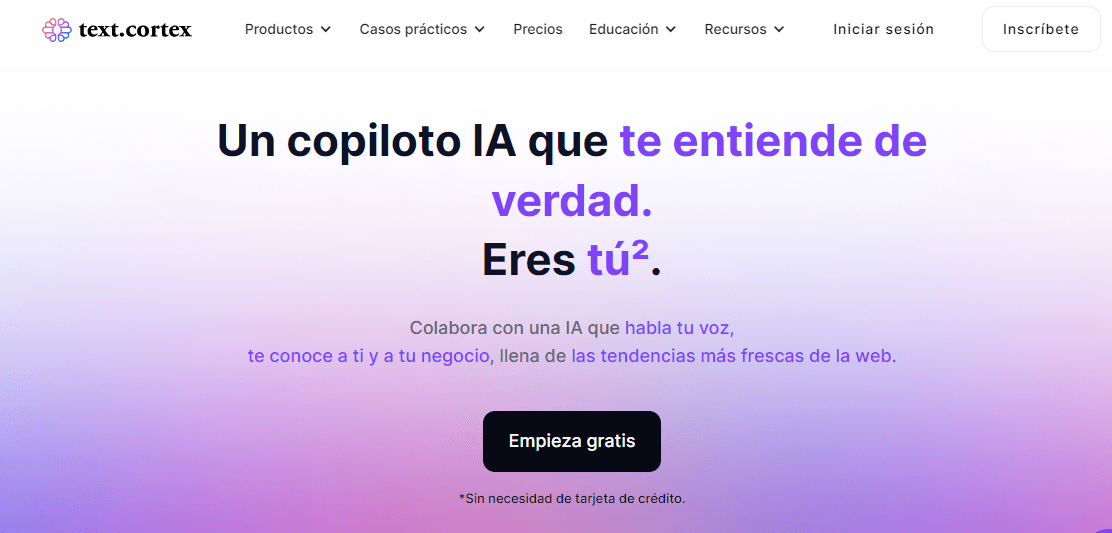
How to use TextCortex?
Using TextCortex is very easy, anyone can do it. Just follow these steps:
- Register on the platform and get a free plan with 20 creations per day.
- Select the type of content you want to generate.
- Enter the required information.
- Generate the content.
- Edit it if necessary.
- Download or copy the generated content.
TextCortex Chrome Extension
Download the Google Chrome extension for TextCortex zeno chatgpt ai writing assistant
TextCortex Features to Highlight
- 25+ Languages: TextCortex supports more than 25 languages.
- Fast and Easy to Use: Highlight your content and start creating instantly with the help of AI.
- 60+ Templates: Choose from more than 60 templates tailored to your needs.
➡️ Copyson – Free AI ⬅️
| ❤ More than 60 Templates | Copyson is a text summarizer, grammar checker, structured article writer, and much more. |
| ✅ AI Images | Generate high-quality images for a variety of applications, including web design, advertising, and social media. |
| 🚀 AI Chat | Get instant answers to your questions on any topic. Copyson is always ready and available to assist you. |
| 🤖 AI Code | Copyson simplifies and accelerates programming, perfect for both experts and beginners. |
What is TextCortex used for?
TextCortex is used for many things. For example, it can be used for:
Blogs
TextCortex allows you to generate content for blogs, including your keywords. However, the tool only allows for generating up to 200 words on a free account, making it difficult to create suitable articles for your business.
Product Descriptions
The product description tool from TextCortex allows you to create content specifically designed for your products. However, this tool is not available in the free subscription.
YouTube Subtitles
Another feature offered is the YouTube subtitle generator, which creates content tailored to the titles of your YouTube videos. However, this tool is also not available in the free subscription.
Instagram Descriptions
You can also create Instagram descriptions with TextCortex, where you can generate specific content for your social media pages. However, this tool is also not available in the free subscription.
Email Content
Email marketing is an important part of many companies’ strategies, and TextCortex recognizes this by allowing users to create email content. However, this tool is not available in the free subscription.
Cold Outreach Emails
If you need to send cold emails, which can be very time-consuming, TextCortex helps you create suitable content for this task. However, this tool is not available in the free version.
Who is TextCortex for?
TextCortex is useful for:
- Writers who need to quickly generate diverse content.
- Marketers who want to create content for blogs, product descriptions, YouTube subtitles, Instagram, and marketing emails.
- Business owners who want to optimize their marketing strategies with high-quality content.
- Content creators who want to save time when creating various types of content.

TextCortex Reviews
The reviews of TextCortex are mostly positive. The rating on Trustpilot is 4.6, on Capterra 4.8, on Getapp 4.8, and on G2 4.7. Users praise its high versatility, making it useful for students, writers, and business owners due to its many use cases.
Some users have pointed out less positive aspects. For example, they have noted that the generated text may not be of the highest quality in certain cases, leading to the need to review and correct any grammar errors to ensure content accuracy and precision.
TextCortex Pricing and Plans
TextCortex offers 3 plans:
FREE Plan: Ideal for content creators, sellers, and students who want to try the main features.
- 20 creations per day
- Up to 100 MB of storage
- Access to GPT-4
- Paraphrasing tools
- Translation and creation in over 25 languages
LITE Plan $6.99/month: For individuals who create moderately. This plan is preferred by students and writers worldwide.
- Creations per month up to 150 to 2800
- Up to 12,500 words
- Up to 10 custom personas
- Up to 10 knowledge databases
- Maximum 2 GB storage
- Up to 36 messages per chat
- Maximum 64 chat histories
UNLIMITED Plan $119.99/month: For advanced users who work with text daily. This plan is preferred by marketers, content creators, and entrepreneurs.
- Unlimited creations
- Unlimited custom personas
- Unlimited knowledge databases
- Unlimited storage
- Unlimited use of GPT-4 and web search
- Article rewriting up to 2000 words
- Unlimited chat histories
- 5-day money-back guarantee

Advantages and Disadvantages of TextCortex
Advantages
- Very versatile: TextCortex AI adapts to various use cases, making it an excellent tool for students, writers, and business owners.
- Many features: With a browser extension, Creator Suite, and a variety of templates, TextCortex offers numerous content creation options.
- Affordable: Compared to its competitors, TextCortex provides high-quality AI writing assistance at a very reasonable price.
- Easy to use: It does take some time to learn.
-
- Access to features: As with all software plans, some templates and really good features are not available in the $6.99 plan. You need to pay much more, $79.99/month, to get the Zeno mode (personal writing assistant) and other specific features.
-
- Poor quality of generated content: You must review your content to ensure accuracy and correct some grammatical errors.
Disadvantages
Best AI Tools
1. Copyson
Copyson is one of the best tools and can even be considered better than Smodin, offering rewriting, grammar checking, text generation in short and long formats, as well as various tools such as text-to-speech, speech-to-text, image generation, and much more.
2. Quillbot
QuillBot’s spell checker helps you ensure that words and sentences are written correctly. With just one click, QuillBot corrects your work, making it sound good and error-free. It is easy to use and helps you improve your writing.
3. ProWritingAid
ProWritingAid is an excellent online text checker for English. It goes beyond correcting spelling and typographical errors, also assessing style, detecting word repetitions, and improving readability, making it a comprehensive tool for enhancing the quality of written text.
4. Copynai
Copynai is an excellent tool that should also be considered. It offers over 60 templates for creating short and long texts. Additionally, it is known for being able to create SEO-optimized articles with just one word.
5. Copytor
CopyTor is a free AI text generation tool. It allows the creation of SEO-optimized content, product descriptions, social media posts, and more in multiple languages, facilitating quick and effective content creation.
Is TextCortex free?
TextCortex allows you to use the tool for free for a short period.
Is TextCortex reliable and safe?
Yes, but it is recommended to carefully review the platform’s terms of use to fully understand its policies and ensure that you use it correctly. This helps you avoid issues and make the most of all available features.
How does TextCortex work?
TextCortex works by using artificial intelligence to create high-quality content. The user provides instructions, and the system automatically generates the desired text. The user can then review and use the content.
How can I ensure that the content generated by TextCortex is of high quality?
Although TextCortex can automatically generate content, it is recommended to review and edit the content to ensure quality, coherence, and accuracy before using it.
Is TextCortex easy to use?
Yes, you just need to enter some instructions, and the tool will generate the content based on them.
Does TextCortex have a version in Spanish?
TextCortex indeed has a version in Spanish, making it a versatile tool for creating high-quality content in this language.
What languages does TextCortex support?
TextCortex supports more than 25 languages, making it useful for a global audience.