ContentBot Review
In this article, we provide you with all the necessary details about ContentBot AI, including its advantages and limitations. We cover the outstanding features it offers, its pricing, opinions from current users, alternatives, and other essential aspects.
What is ContentBot AI?
ContentBot AI is a platform that uses artificial intelligence for automated content creation. It offers advanced features that go beyond text generation, including automated content streams, bulk importing of CSV files, and the ability to combine artificial intelligence with human intervention.
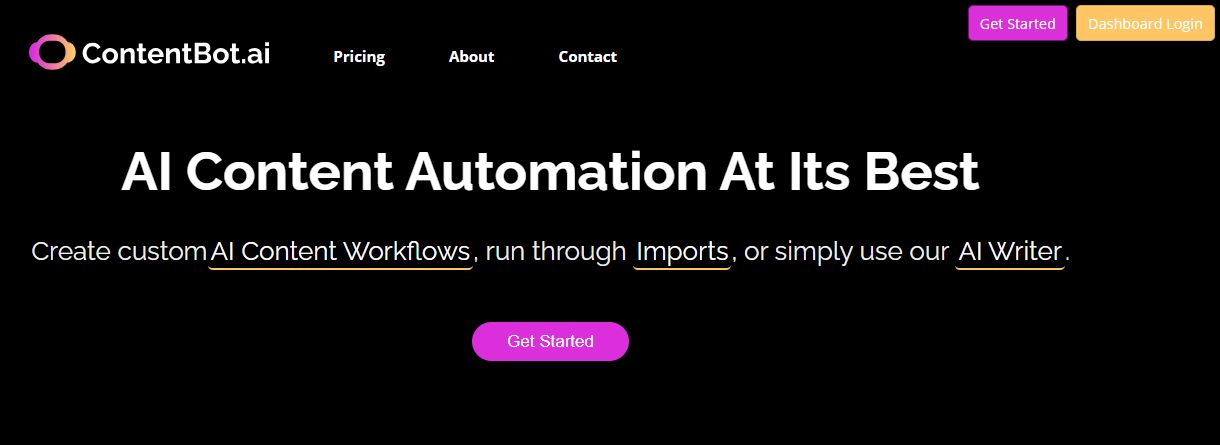
Main Features
Here are some of the notable features that ContentBot.ai offers:
- AI Writing Assistant: Generate original content in long or short form by providing prompts, keywords, tone, and other instructions.
- Content Automation: Create workflows with triggers and actions to automate content creation and publishing.
- Data Import: Upload CSV/Excel files to transform data into content such as posts, emails, etc.
- PDF Chat: Ask questions about a PDF document and receive summary answers generated by AI.
- Plagiarism Check: Check the originality of content and duplicate sentences.
- Paraphrasing Tool: Rewrite content to avoid plagiarism.
- Multilingual: Generate content in over 100 languages.
- Ready-made Templates: Use pre-designed templates for common content types.
- Chrome Extension: Easily access ContentBot.ai from your browser.
- Integrations: Connect with apps like Zapier, Twitter, WordPress, etc.
Who is ContentBot.ai for?
ContentBot.ai is aimed at various users in different industries who need content at scale:
- E-Commerce Brands: Generate product descriptions, buyer guides, FAQs, and other content.
- Editors: Automate newsletters, articles, reports, and other editorial content.
- Translators: Translate content into multiple languages.
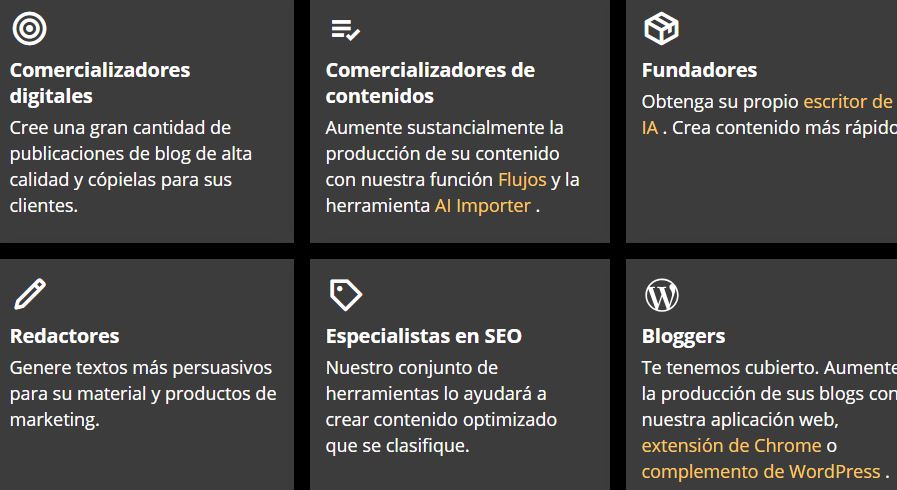
In summary, ContentBot.ai is ideal for anyone who regularly needs high-quality content but lacks the time or skills to create it manually. It enhances human creativity rather than completely replacing it.
How to Use ContentBot.ai
Here are some popular ways people use ContentBot.ai to improve their content strategy:
-
- Automating Blog Content: Simply create blog posts by providing ideas for headlines, keywords, and tone, and schedule automatic generation in WordPress.
-
- Generating Landing Pages: Quickly create powerful landing pages using AI to generate headlines, content sections, FAQs, and more.
-
- Creating Social Media Content: Produce posts, ads, and engaging images for social media by specifying brand voice, publishing goals, and target audiences.
-
- Marketing Content for Email: Use data imports to generate personalized emails at scale, such as lifecycle emails, newsletters, and campaigns.
-
- Product Descriptions: Upload your product catalog and let AI create unique descriptions, titles, and features for each product.
-
- Research Papers and Essays: Provide the topic for an essay or assignment and key instructions to AI to start writing your research paper.
-
- Marketing Copywriting: Quickly generate effective copy for advertising campaigns, websites, brochures, scripts, and presentations to promote your offerings.
-
- Transcribing Audio/Video Content: Upload video or audio files and use AI to transcribe them into written content that you can edit to create blog posts, reports, or transcriptions.
-
- Reports and Proposals for Clients: Automate reports for clients, company profiles, project proposals, and other documents tailored to each client by importing relevant data.
-
- Outreach for Guest Posts: Use AI to create unique emails for your guest posting campaigns to grow your blog by personalizing each email with client details.
-
- Translation and Localization: Quickly localize your content for international markets by translating it into over 100 languages and adapting the content for local users.
-
- Creating Creative Stories: Submit your story ideas and let AI write a draft that you can develop into a novel, script, or short story.
Plans and Pricing
ContentBot.ai offers three pricing options:
-
- Free Plan: Includes limited features and monthly content production.
-
- Pro Plan: For $49/month with unlimited features and content production.
-
- Agency Plan: For $99/month with the ability to work across multiple clients and tasks.
The prices are reasonable for the value that ContentBot.ai offers to users. It’s important to note that ContentBot.ai provides a free trial for new users who want to test the platform before committing to a paid plan.
User Reviews
User reviews are generally positive. Most users highlight ContentBot’s ability to deliver high-quality content quickly and efficiently. Many appreciate the user-friendly interface and the available resources.
Alternatives to ContentBot
There are several alternatives to ContentBot.ai, such as:
-
- Jasper AI
-
- CopyAI
-
- Writesonic
-
- Rytr
-
- Wordtune
-
- Anyword
Conclusion
ContentBot.ai is a powerful AI-driven content creator that is ideal for those looking to enhance their content production efficiency. With its extensive features and automation capabilities, it provides a practical solution for bloggers, marketers, and businesses looking to optimize their content strategy. The reasonable pricing and user-friendliness make ContentBot an excellent choice for both beginners and experienced content creators. We recommend trying it out to see how it can help you achieve your goals!
Integrations of ContentBot.ai
ContentBot.ai integrates with several popular applications via Zapier to enable seamless workflows:
-
- WordPress: Automatically publish generated content on your WordPress site.
-
- Twitter: Schedule social media posts.
-
- Google Sheets: Send content directly to spreadsheets.
-
- Gmail: Receive AI-written emails in your inbox.
-
- Trello: Create tasks for content creation on your boards.
-
- Slack: Receive notifications when content is generated.
-
- Google Docs: Insert content into Google Docs.
-
- LinkedIn: Share posts on LinkedIn.
-
- Instagram: Publish captions on Instagram.
-
- YouTube: Generate titles, descriptions, and video subtitles.
Reviews of ContentBot AI:
The reviews of ContentBot AI are generally positive, highlighting its ability to save time and simplify content production processes. Users appreciate the variety of features, from automating workflows to having human assistance in content production.
However, some mention that the user interface could be improved regarding visual contrasts and the intuitive arrangement of tools.
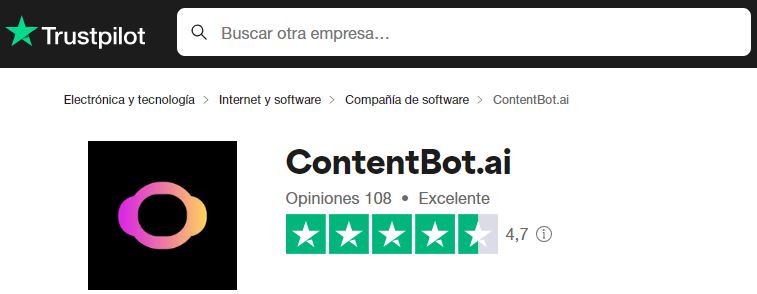
➡️ Copyson – Free AI ⬅️
| ❤ Over 70 templates | Copyson is a text summarizer, grammar checker, structured article writer, and much more. |
| ✅ AI images | Create high-quality images for a variety of applications, including web design, advertising, and social media. |
| 🚀 AI chat | Get instant answers to your questions, no matter the topic. Copyson is always ready to help. |
| 🤖 AI code | Copyson simplifies and speeds up programming, perfect for experts and beginners. |
Prices for ContentBot AI:
ContentBot.ai offers several pricing options:
1. Prepaid (One-time payment)
-
- One-time payment.
-
- $1 per 1000 words.
-
- Range of 15,000 to 5 million words.
-
- Unlimited slots.
-
- Includes features: AI writing, AI workflows, import, InstructBot, plagiarism checker, paraphrasing tool.
-
- Quick support and access to the community.
-
- Offer: 10,000 words free on the first purchase.
1. Starter (Starter Package) $19 per month
-
- Approx. $0.48 per 1000 words.
-
- 50,000 words per month.
-
- Unlimited seats.
-
- Included features: AI writing, AI workflows, import, InstructBot, plagiarism check, paraphrasing tool.
-
- Quick support and access to the community.
3. Premium (Premium) $59 per month
-
- About $0.59 per 1000 words.
-
- 150,000 words per month.
-
- Unlimited seats.
-
- Additional features: 3 AI workflows, import (up to 50 lines), 2 AI-optimized blog posts.
-
- Priority support and access to the community.
4. Premium+ (Premium+) $99 per month
-
- About $0.33 per 1000 words.
-
- 400,000 words per month.
-
- Unlimited seats.
-
- Additional features: Unlimited AI workflows, import (up to 500 lines), 2 AI-optimized blog posts.
-
- Priority support and access to the community.
These plans are designed to meet the needs of individual users, startups, content specialists, and agencies, offering a variety of features and monthly word limits.

Pros and Cons of ContentBot
Advantages
-
- Efficient automation of content creation.
-
- A wide range of tools, from automated workflows to paraphrasing.
-
- Integrations with popular platforms like WordPress and Twitter.
-
- Offers human support to enhance content quality.
Disadvantages
-
- Limitations in prepaid and starter plans regarding access to features.
-
- The placement of certain tools in the user interface is not always clear.
-
- The GPT-4 option uses a higher credit multiplier.
Best AI Tools
1. Copyson
Copyson is one of the best tools and can even be considered better than Smodin. It offers rewriting, grammar checking, text generation in short and long formats, and various tools like text-to-speech, speech-to-text, image generation, and much more.
2. Copynai
Copynai is an excellent tool that should also be considered. It offers over 60 templates for creating short and long texts. Additionally, it is known for generating SEO-optimized articles with just one word.
3. Copytor
CopyTor is a free text generation tool using artificial intelligence. It enables the creation of SEO-optimized content, product descriptions, social media posts, and more in multiple languages, facilitating fast and efficient content production.
4. Jasper
Jasper.ai is known for its proven reliability and consistent accuracy. Its intuitive and user-friendly interface makes it accessible to inexperienced users, making it an effective and user-friendly tool.